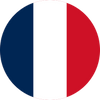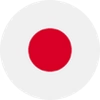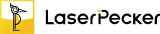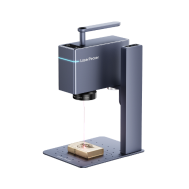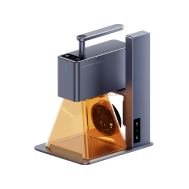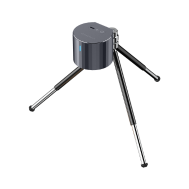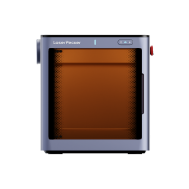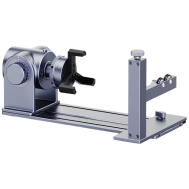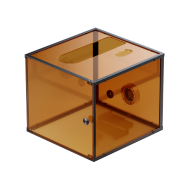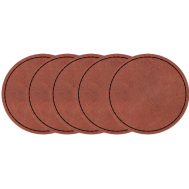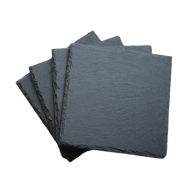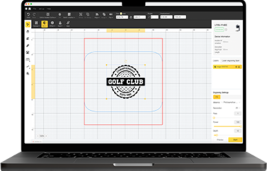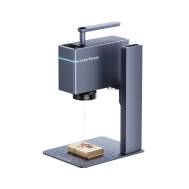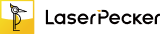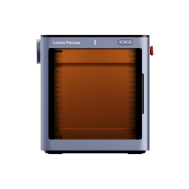- Home
- LaserPecker Batch Engraving Button
Save 30%
LaserPecker Batch Engraving Button
$34.99USD
$49.99
Save $15.00
Option

Batch Engraving Button
$49.99 $34.99
Frequently Bought Together
$ $
Quantity
-
+
Buy Now
Fast Shipping, for more information, please refer to our Shipping Policy
7-day Price Guarantee
24-hour Customer Service
Safe & Secure Checkout

Batch Engraving Button
Batch Engraving Button
One Click. Endless Engraving.
Consistent Quality
Mass production with just one click
One Button, Countless Engravings
Say goodbye to tedious, repetitive tasks—our Batch Engraving Button delivers consistent results for mass production projects with just one press.


Quick Start in 3 Steps


Step 1: Connect your device.


Step 2: Enable the Batch Engraving Button.


Step 3: Press and hold the button to repeat the last engraving.
Watch Official Tutorial Video
Batch Engraving Button
Support >>Control The Engraving Process


LaserPecker Machine Compatibility
Compatible with LP2, LP3, LP4, LP5 and the LX series LaserPecker devices — all operable with a single remote control.